First Let me Explain to you What is IPTV server is about.
IPTV is an internet protocol to stream online TV channels and its works all over the world contained huge channels lists.
you can watch all your lovely channels on the go on your phone or your laptop or computer.
How to use IPTV service Easily ?
First you need to download m3u media player and the best here for computers and android phones is VLC Media Player.

you can get VLC Media Player from Official Website HERE
after that you need to get iptv file list in m3u format and you can get it free from iptv4sat website or you can get paid one for monthly subscription.
then you right click on the file and play with VLC Player and enjoy your live channels.

after that if you want to display your channels playlist easy by pressing Ctrl+L and you can hide VLC play list using the same Ctrl+L tabs.
Important Notice and common problem in vlc iptv player.
You may face this problem and its easy to solve, when you find that VLC player is changing the channel every few seconds.
Why VLC change IPTV channel every few seconds?
this is because the m3u stream is sending media as short files and when this happen vlc is consider that as stopping of the media and change to another channel and so on.
to stop this from happening you need to click on the loop button until an one appear and this will solve the problem.
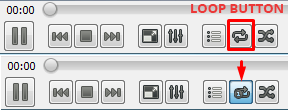
if you found this tutorial useful don’t forget to leave a comment with your experience and share with your friends.





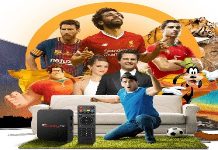


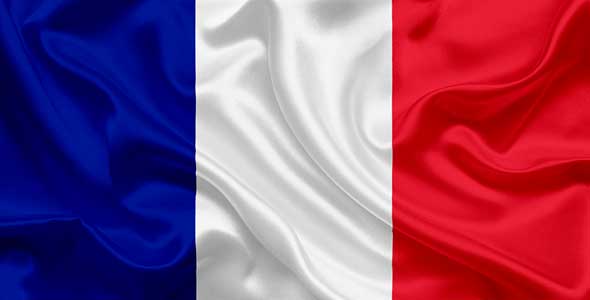


Hi, Neat post. There is a problem with your site in internet explorer, might test this? IE still is the market leader and a large component of folks will omit your fantastic writing due to this problem.| а
Sports